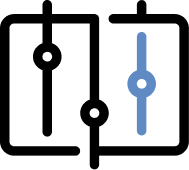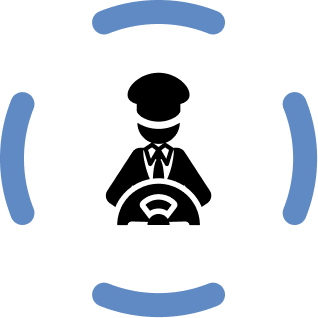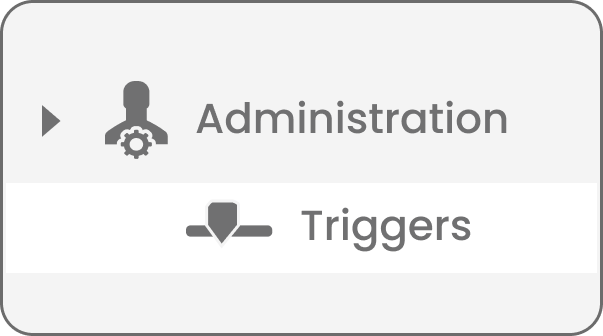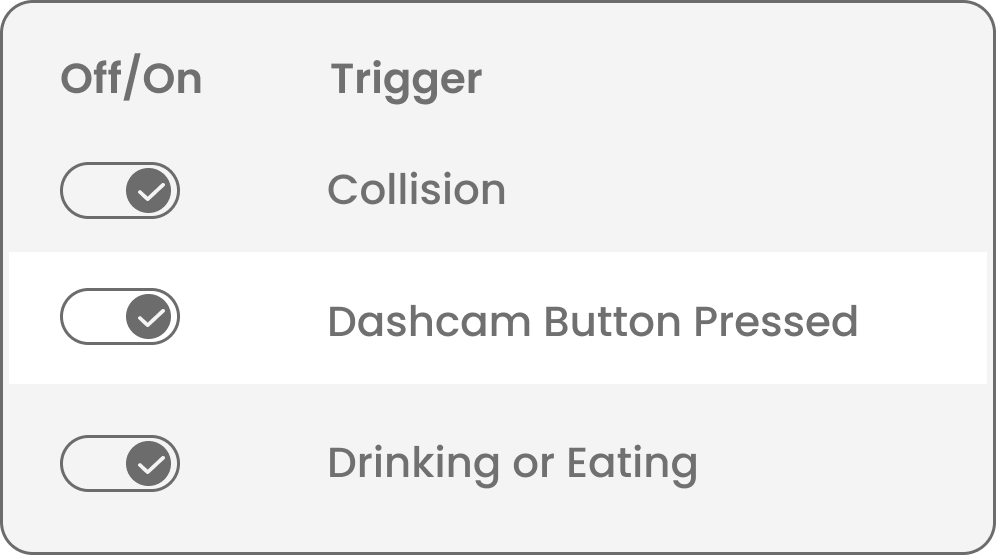Product | ADAS & DMS
Coach Control
Introducing CoachControl™ — Driver-First Voice Coaching, Only When It Matters
Real-time in-cab voice coaching is proven to cut risky behaviours. But even the smartest alerts can feel intrusive when a driver is backing into a loading bay, navigating a gated yard, or driving on a busy highway.
CoachControl™ gives drivers a simple, on-camera button to pause in-cab coaching alerts.
How It Works
Tap to Pause
One press on the dashcam’s front button instantly mutes in-cab voice coaching. An in-cab alert is fired so the driver knows they’re in quiet mode.
Tap to Resume
A second press re-enables coaching and plays an in-cab alert for voice coaching enablement. No menu diving, no mobile app, no distraction—eyes stay on the road.
Event Logged Automatically
Every toggle is sent to the cloud as a time-stamped event, so safety managers always know when and why alerts were silenced.
Built-In “Switchback” Options
Trip End
Incab coaching returns the moment the ignition cycles or the trip ends.
Day End
Automatic re-arm at 23:59 local time, ready for the next shift.
Custom Timer
Pick 30 / 60 / 90 / 120 / 150 minutes—perfect for planned yard work or overnight swaps.
Never
Driver must consciously re-enable coaching. Ideal for strict training scenarios where accountability is key.
Failsafe reboot: any power cut or camera restart forces coaching back ON—no exceptions.
Why Fleets Love CoachControl™
Driver Trust =
Higher Adoption
Giving drivers a moment of silence when they need it prevents “alert fatigue” and boosts long-term compliance.
Zero Blind Spots
for Safety Teams
Managers see every mute/un-mute in real time and inside reports, so data integrity stays rock-solid.
Configurable
in Seconds
Toggle policies fleet-wide or per-group directly inside the Smarter AI Portal.
No Additional
Hardware
The capability ships OTA to all Smarter AI Dashcam Gs.
How to turn on Coach Control
Navigate to the “Triggers” tab under administration on the left navigation bar.
Select the edit button on “Dashcam button pressed” trigger.
Change the button press action to “toggle voice coaching”. You can choose the appropriate switchback logic.
Click apply.
FAQs
-
Coach Control™ is a Smarter AI dash-cam feature that lets drivers temporarily mute real-time, in-cab voice coaching by pressing the dash-cam’s front button. A second press turns the coaching back on.
-
One tap on the camera’s front button instantly mutes voice alerts and plays a “quiet-mode” chime. A second tap re-enables coaching and plays a confirmation chime, so drivers never take their eyes off the road.
-
No. Only the audible alerts are silenced. The camera continues to record and detect risky events; every mute/un-mute action is logged to the cloud for full traceability.
-
Safety managers can choose four policies: Trip End, Day End (23:59 local time), Custom Timer (30–150 minutes), or Never (manual re-enable). Regardless of the policy, any camera power-cycle forces coaching back ON as a failsafe.
-
Yes. Policies can be applied fleet-wide or to specific groups directly in the Smarter AI Portal.
-
No additional hardware is required. Coach Control™ is delivered over-the-air (OTA) to all Smarter AI Dashcam G devices.
-
In the Smarter AI Portal, navigate to Administration ▸ Triggers, edit the “Dashcam button pressed” trigger, set the action to “Toggle Voice Coaching,” and choose the desired switchback logic, then click Apply.
-
Every press of the button creates a time-stamped event that appears in real time and in reports, so managers always know when and why alerts were silenced.
-
Giving drivers a way to pause alerts reduces “alert fatigue,” builds trust, and drives long-term adoption, while managers keep complete visibility—no blind spots in safety data.
-
The selected switchback policy (Trip End, Day End, Custom Timer) will automatically re-enable coaching. If “Never” is selected, the driver must manually re-enable it, but any power cut or camera reboot will still default coaching to ON as a failsafe.